KnowBe4 - My Phish Hook is missing or asking for activation
If you are missing your Phish Hook there are a few places to look before needing to submit a ticket. Normally the menu above your email message should look like this, with the Orange Phish Hook visible.
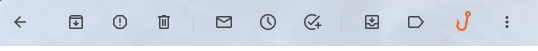
- If you cannot see it, click on the three dots at the end. A lot of times when the window is sized smaller than expected or the resolution is too low, it cannot fit on the toolbar so it is moved into that expanded menu.
- If the phish hook is also not there, check the right side pane.
- If it is not on the right side pane, or it is asking for activation, You will need to sign in to chrome and enable sync. (see: Chrome - Sign in and Sync)
- You will need to use Chrome. This does not work in Apple Mail or Safari and is currently not supported by Firefox