Enable Full Capacity Clipboard
If you have a lot of daily copying and pasting information back and forth, These options will allow for multiple items.
Windows
- Press the ⊞ (Windows Key) and V on your keyboard.
- When the following popup shows, click Turn on
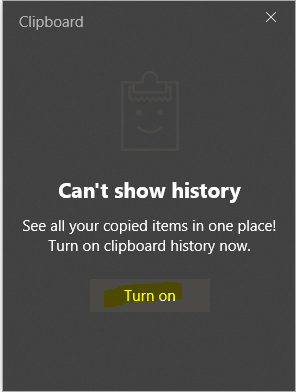
- This will enable you to see all history when copying and pasting.
- To paste a previously copied item, press ⊞ (Windows Key) and V once more and it will show your list and just click the selection wanted.
*This option can be ignored if you do not want to select everytime by just using the standard paste methods
Mac
Unfortunately, this is not natively supported but if you would like, submit a Software install request and we can assist getting Flycut installed